官网:https://www.racknation.cr/
群友提供机器,感谢!
1、系统信息、带宽、I/O测试
CPU model : QEMU Virtual CPU version (cpu64-rhel6)
Number of cores : 1
CPU frequency : 2199.998 MHz
Total size of Disk : 34.7 GB (0.9 GB Used)
Total amount of Mem : 1496 MB (40 MB Used)
Total amount of Swap : 1023 MB (0 MB Used)
System uptime : 0 days, 7 hour 7 min
Load average : 0.00, 0.00, 0.00
OS : Debian GNU/Linux 9
Arch : x86_64 (64 Bit)
Kernel : 4.9.0-3-amd64
----------------------------------------------------------------------
I/O speed(1st run) : 304 MB/s
I/O speed(2nd run) : 347 MB/s
I/O speed(3rd run) : 295 MB/s
Average I/O speed : 315.3 MB/s
----------------------------------------------------------------------
Node Name IPv4 address Download Speed
CacheFly 205.234.175.175 2.79MB/s
Linode, Tokyo, JP 2400:8900::4b 2.71MB/s
Linode, Singapore, SG 2400:8901::4b 2.70MB/s
Linode, London, UK 2a01:7e00::4b 2.75MB/s
Linode, Frankfurt, DE 2a01:7e01::4b 2.74MB/s
Linode, Fremont, CA 2600:3c01::4b 2.78MB/s
Softlayer, Dallas, TX 2607:f0d0:1101:4::2 2.71MB/s
Softlayer, Seattle, WA 2607:f0d0:2001:3::2 2.70MB/s
Softlayer, Frankfurt, DE 2a03:8180:1201:45::4 2.65MB/s
Softlayer, Singapore, SG 2401:c900:1101:8::2 2.40MB/s
Softlayer, HongKong, CN 119.81.130.170 2.52MB/s
2、上传/下载带宽测试
Retrieving speedtest.net server list...
Selecting best server based on ping...
Hosted by Cyberfuel.com (San Jose) [1.11 km]: 26.663 ms
Testing download speed................................................................................
Download: 23.12 Mbit/s
Testing upload speed................................................................................................
Upload: 19.77 Mbit/s
3、国内访问速度
4、硬盘 I/O 性能测试
dd if=/dev/zero of=test bs=64k count=4k oflag=dsync
4096+0 records in
4096+0 records out
268435456 bytes (268 MB, 256 MiB) copied, 16.5932 s, 16.2 MB/s
5、UnixBench跑分
Benchmark Run: Tue Apr 17 2018 03:53:34 - 04:20:51
1 CPU in system; running 1 parallel copy of tests
Dhrystone 2 using register variables 30129212.3 lps (10.0 s, 7 samples)
Double-Precision Whetstone 3627.5 MWIPS (6.1 s, 7 samples)
Execl Throughput 3888.1 lps (29.6 s, 2 samples)
File Copy 1024 bufsize 2000 maxblocks 868855.3 KBps (30.0 s, 2 samples)
File Copy 256 bufsize 500 maxblocks 244614.8 KBps (30.0 s, 2 samples)
File Copy 4096 bufsize 8000 maxblocks 2175166.8 KBps (30.0 s, 2 samples)
Pipe Throughput 1912571.0 lps (10.0 s, 7 samples)
Pipe-based Context Switching 229748.8 lps (10.0 s, 7 samples)
Process Creation 8981.4 lps (30.0 s, 2 samples)
Shell Scripts (1 concurrent) 7514.3 lpm (60.0 s, 2 samples)
Shell Scripts (8 concurrent) 973.7 lpm (60.0 s, 2 samples)
System Call Overhead 2950586.6 lps (10.0 s, 7 samples)
System Benchmarks Index Values BASELINE RESULT INDEX
Dhrystone 2 using register variables 116700.0 30129212.3 2581.8
Double-Precision Whetstone 55.0 3627.5 659.5
Execl Throughput 43.0 3888.1 904.2
File Copy 1024 bufsize 2000 maxblocks 3960.0 868855.3 2194.1
File Copy 256 bufsize 500 maxblocks 1655.0 244614.8 1478.0
File Copy 4096 bufsize 8000 maxblocks 5800.0 2175166.8 3750.3
Pipe Throughput 12440.0 1912571.0 1537.4
Pipe-based Context Switching 4000.0 229748.8 574.4
Process Creation 126.0 8981.4 712.8
Shell Scripts (1 concurrent) 42.4 7514.3 1772.2
Shell Scripts (8 concurrent) 6.0 973.7 1622.8
System Call Overhead 15000.0 2950586.6 1967.1
========
System Benchmarks Index Score 1419.1
6、丢包测试
Ping from 192.168.0.29 to 138.59.xxx.xxx
==============================================================================
04/17 05:54:13.125 Ping to 138.59.xxx.xxx with 32 bytes of data and 32 of TTL:
04/17 05:54:13.469 PingMin #1 Reply 32 bytes from 138.59.xxx.xxx: time=342ms TTL=47, ave=342.00ms
04/17 05:54:14.445 PingMin #2 Reply 32 bytes from 138.59.xxx.xxx: time=329ms TTL=47, ave=335.50ms
04/17 05:54:17.460 PingMax #5 Reply 32 bytes from 138.59.xxx.xxx: time=344ms TTL=47, ave=334.60ms
04/17 05:54:39.452 PingMin #27 Reply 32 bytes from 138.59.xxx.xxx: time=328ms TTL=47, ave=330.81ms
04/17 05:55:01.467 PingMax #49 Reply 32 bytes from 138.59.xxx.xxx: time=346ms TTL=47, ave=330.41ms
04/17 05:55:02.466 PingMax #50 Reply 32 bytes from 138.59.xxx.xxx: time=350ms TTL=47, ave=330.80ms
04/17 05:55:03.488 PingMax #51 Reply 32 bytes from 138.59.xxx.xxx: time=372ms TTL=47, ave=331.61ms
04/17 05:55:33.492 PingMax #81 Reply 32 bytes from 138.59.xxx.xxx: time=377ms TTL=47, ave=332.60ms
04/17 05:55:52.450 === 100 有效发送, 100 接收, 0.00% 丢失, 332.85ms 平均值 ===
--- 结果 & 统计信息 ------------------------------------------------------
开始时间: 2018/04/17 05:54:13
经过时间: 000:01:39
结束时间: 2018/04/17 05:55:52
----------------
100 总计发送
0 无效接收 (除了超时的其它错误)
----------------
100 有效发送
100 有效接收
0 timed out (0.00% 丢失)
Ping 最小值 328ms, 最大值 377ms, 平均值 332.85ms
7、路由追踪
电信

联通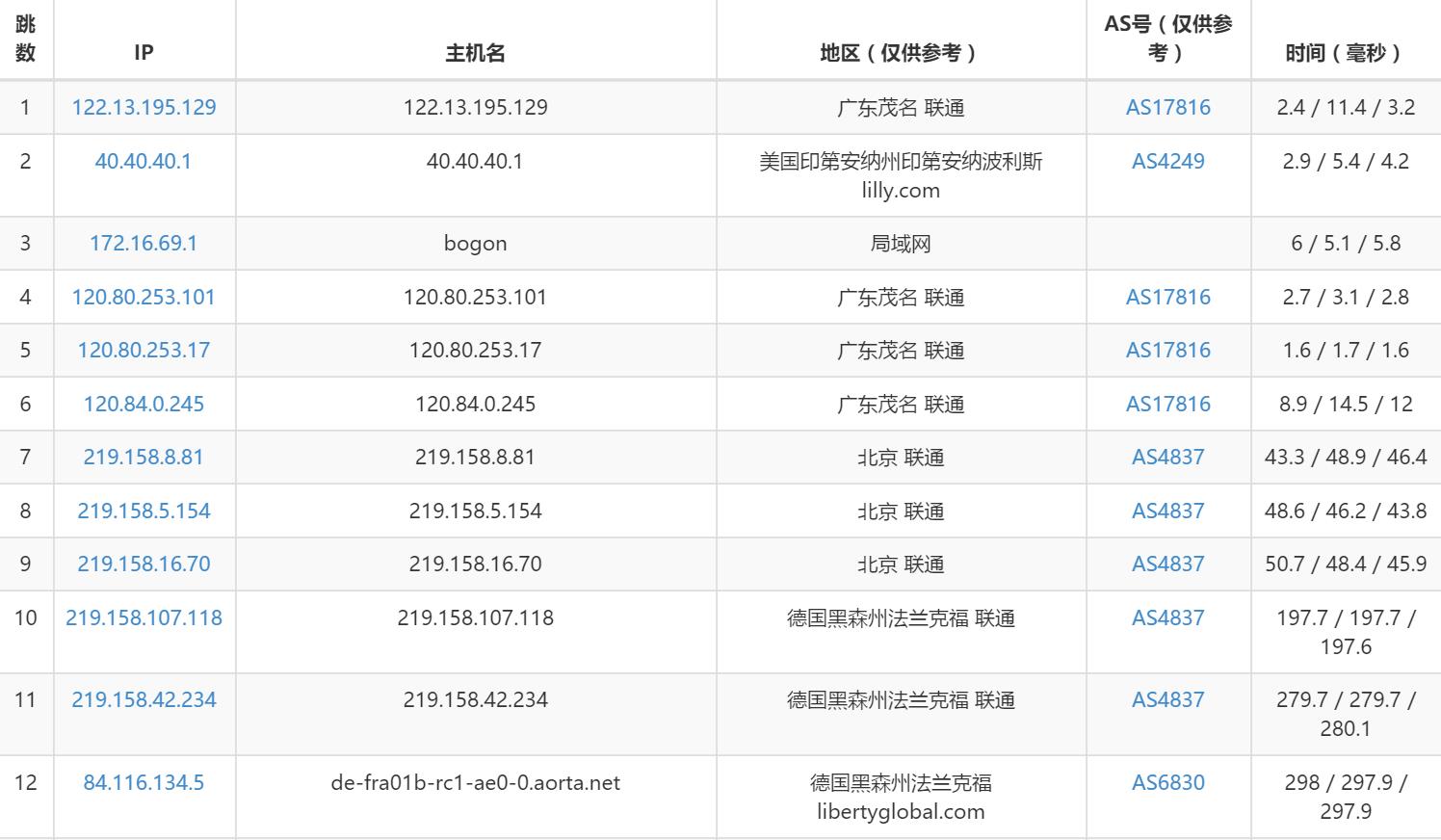

-
所有主机信息仅是为及时分享并收录,不做推荐!


