详情:IonSwitch:$3.5/月/1GB内存/10GB SSD空间/1TB流量/KVM/西雅图。
此外这家还有NVMe SSD硬盘的KVM VPS,性能更给力:IonSwitch:$22.5/年/512MB内存/5GB NVMe SSD空间/500GB流量/KVM/西雅图。
母鸡为2x10Gb带宽,E5-2670处理器,RAID10 6 SSD,免费支持BGP,配置很良心,网络很给力!
1、系统信息、带宽、I/O测试
CPU Model : Intel(R) Xeon(R) CPU E5-2670 0 @ 2.60GHz
CPU Cores : 1 Cores @ 2599.998 MHz x86_64
CPU Cache : 4096 KB
OS : Debian GNU/Linux 8 (64 Bit) KVM
Kernel : 3.16.0-4-amd64
Total Space : 5.0 GB (1.2 GB Used)
Total RAM : 494 MB (405 MB Used 34 MB Buff)
Total SWAP : 0 MB (0 MB Used)
Uptime : 0 days 9 hour 41 min
Load average : 0.07, 0.02, 0.00
ASN & ISP : AS395970, IonSwitch, LLC
Organization : IonSwitch, LLC
Location : Seattle, United States / US
Region : Washington
----------------------------------------------------------------------
I/O Speed( 1.0GB ) : 537 MB/s
I/O Speed( 1.0GB ) : 739 MB/s
I/O Speed( 1.0GB ) : 688 MB/s
Average I/O Speed : 654.7 MB/s
----------------------------------------------------------------------
Node Name Upload Speed Download Speed Latency
Speedtest.net 153.34 Mbit/s 1145.49 Mbit/s 2.767 ms
Shanghai CT 4.95 Mbit/s 17.88 Mbit/s 178.045 ms
Kunming CT 11.90 Mbit/s 11.04 Mbit/s 420.834 ms
Shanghai CU 26.04 Mbit/s 60.68 Mbit/s 208.984 ms
Xi'an CU 57.18 Mbit/s 27.71 Mbit/s 337.714 ms
Chongqing CU 64.63 Mbit/s 14.76 Mbit/s 211.614 ms
Xi'an CM 29.94 Mbit/s 99.09 Mbit/s 265.233 ms
----------------------------------------------------------------------
Finished in : 3 min 35 sec
Timestamp : 2018-07-06 07:35:52 GMT+8
2、上传/下载带宽测试
Retrieving speedtest.net server list...
Selecting best server based on ping...
Hosted by Wowrack (Seattle, WA) [13.38 km]: 3.331 ms
Testing download speed........................
Download: 1041.75 Mbit/s
Testing upload speed..........................
Upload: 216.94 Mbit/s
3、国内访问速度

4、硬盘 I/O 性能测试
dd if=/dev/zero of=test bs=64k count=4k oflag=dsync
4096+0 records in
4096+0 records out
268435456 bytes (268 MB) copied, 3.51365 s, 76.4 MB/s
5、UnixBench跑分
Benchmark Run: Thu Jul 05 2018 03:14:32 - 03:42:42
1 CPU in system; running 1 parallel copy of tests
Dhrystone 2 using register variables 27371427.2 lps (10.0 s, 7 samples)
Double-Precision Whetstone 3589.2 MWIPS (9.8 s, 7 samples)
Execl Throughput 4042.4 lps (29.5 s, 2 samples)
File Copy 1024 bufsize 2000 maxblocks 707898.8 KBps (30.0 s, 2 samples)
File Copy 256 bufsize 500 maxblocks 209876.0 KBps (30.0 s, 2 samples)
File Copy 4096 bufsize 8000 maxblocks 1472793.8 KBps (30.0 s, 2 samples)
Pipe Throughput 1687449.2 lps (10.0 s, 7 samples)
Pipe-based Context Switching 276691.0 lps (10.0 s, 7 samples)
Process Creation 9865.6 lps (30.0 s, 2 samples)
Shell Scripts (1 concurrent) 6352.9 lpm (60.0 s, 2 samples)
Shell Scripts (8 concurrent) 827.6 lpm (60.0 s, 2 samples)
System Call Overhead 3835329.8 lps (10.0 s, 7 samples)
System Benchmarks Index Values BASELINE RESULT INDEX
Dhrystone 2 using register variables 116700.0 27371427.2 2345.5
Double-Precision Whetstone 55.0 3589.2 652.6
Execl Throughput 43.0 4042.4 940.1
File Copy 1024 bufsize 2000 maxblocks 3960.0 707898.8 1787.6
File Copy 256 bufsize 500 maxblocks 1655.0 209876.0 1268.1
File Copy 4096 bufsize 8000 maxblocks 5800.0 1472793.8 2539.3
Pipe Throughput 12440.0 1687449.2 1356.5
Pipe-based Context Switching 4000.0 276691.0 691.7
Process Creation 126.0 9865.6 783.0
Shell Scripts (1 concurrent) 42.4 6352.9 1498.3
Shell Scripts (8 concurrent) 6.0 827.6 1379.3
System Call Overhead 15000.0 3835329.8 2556.9
========
System Benchmarks Index Score 1335.4
6、丢包测试
Ping from 192.168.0.29 to 104.192.xxx.xxx
==============================================================================
07/06 08:02:17.565 Ping to 104.192.xxx.xxx with 32 bytes of data and 32 of TTL:
07/06 08:02:17.798 PingMin #1 Reply 32 bytes from 104.192.xxx.xxx: time=227ms TTL=50, ave=227.00ms
07/06 08:02:18.785 PingMax #2 Reply 32 bytes from 104.192.xxx.xxx: time=228ms TTL=50, ave=227.50ms
07/06 08:02:22.789 PingMax #6 Reply 32 bytes from 104.192.xxx.xxx: time=229ms TTL=50, ave=227.83ms
07/06 08:02:23.805 PingMax #7 Reply 32 bytes from 104.192.xxx.xxx: time=241ms TTL=50, ave=229.71ms
07/06 08:02:27.806 PingMax #11 Reply 32 bytes from 104.192.xxx.xxx: time=250ms TTL=50, ave=231.00ms
07/06 08:02:31.816 PingMax #15 Reply 32 bytes from 104.192.xxx.xxx: time=256ms TTL=50, ave=232.07ms
07/06 08:02:59.840 PingMax #43 Reply 32 bytes from 104.192.xxx.xxx: time=278ms TTL=50, ave=232.53ms
07/06 08:03:05.909 PingMax #49 Reply 32 bytes from 104.192.xxx.xxx: time=353ms TTL=50, ave=234.98ms
07/06 08:03:08.111 PingMax #51 Reply 32 bytes from 104.192.xxx.xxx: time=550ms TTL=50, ave=242.96ms
07/06 08:03:56.789 === 100 有效发送, 100 接收, 0.00% 丢失, 239.85ms 平均值 ===
--- 结果 & 统计信息 ------------------------------------------------------
开始时间: 2018/07/06 08:02:17
经过时间: 000:01:39
结束时间: 2018/07/06 08:03:56
----------------
100 总计发送
0 无效接收 (除了超时的其它错误)
----------------
100 有效发送
100 有效接收
0 timed out (0.00% 丢失)
Ping 最小值 227ms, 最大值 550ms, 平均值 239.85ms
7、路由追踪
电信



联通


8、Youtube速度测试
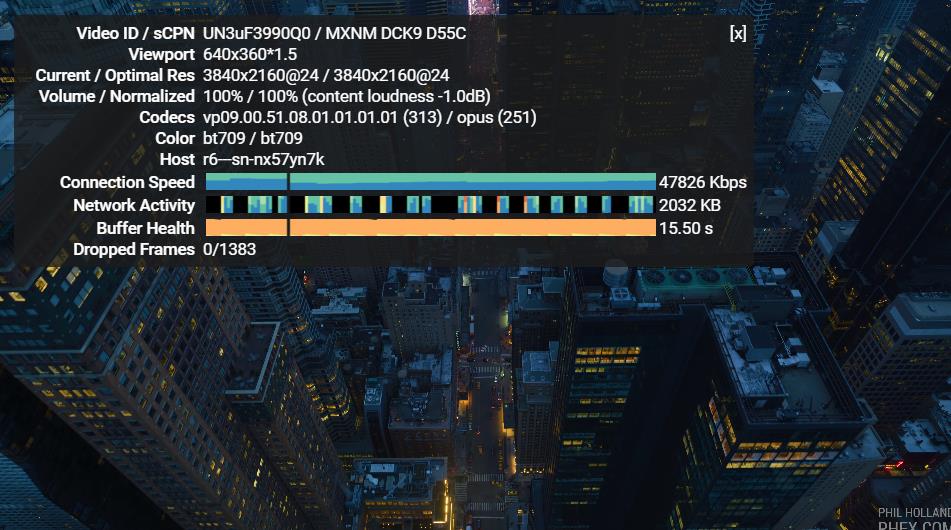
-
所有主机信息仅是为及时分享并收录,不做推荐!


